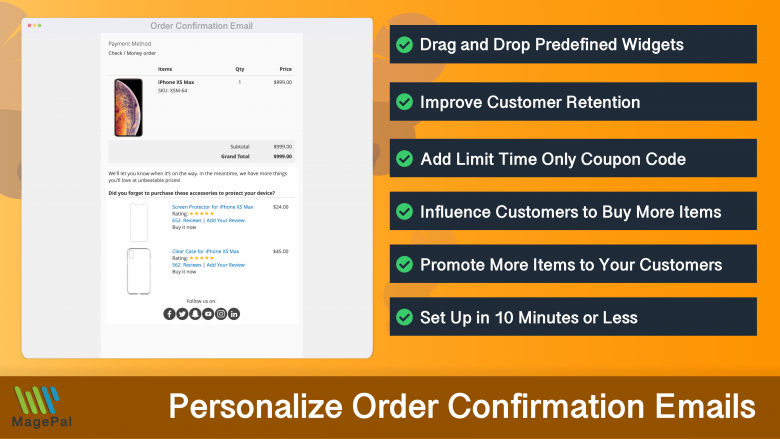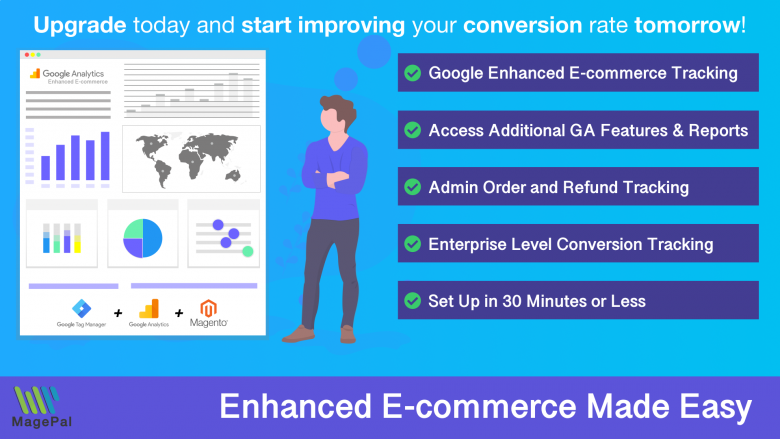Push the limits of your Adobe Commerce store with MagePal Extension
Take your Adobe Commerce store to new heights with the power of MagePal extensions. Our expertly crafted code and rigorous testing ensure seamless integration with Adobe Commerce, giving you the freedom to focus on growing your business, not debugging. Upgrade your store's potential with MagePal.
Integrate Pinterest Conversion Pixel with Google Tag Manager
Please Note: The settings below require our Datalayer for Google Tag Manager for Magento and some features also require our Enhanced Ecommerce or Google Analytics 4 extensions.
Product Page View
Tag Configuration
Tag type : Custom Html
Trigger Configuration
Trigger: All Custom Events
Event Name : productPage
HTML
<script>
require(['DataLayerProductApi'], function (dataLayerProductApi) {
var product = dataLayerProductApi();
<!-- Pinterest Conversion Tag Code -->
pintrk('track', 'PageVisit', {
currency: product.getCurrencyCode(),
product_id: product.getProductSkus()
});
<!-- End Pinterest Conversion Tag Code -->
});
</script>
Add To Cart
Tag Configuration
Tag type : Custom Html
Trigger Configuration
Trigger: All Custom Events
Event Name : addToCart
HTML
<script>
require(['DataLayerProductApi'], function (dataLayerProductApi) {
var product = dataLayerProductApi();
<!-- Pinterest Conversion Tag Code -->
pintrk('track', 'AddToCart', {
value: product.getAddedToCartTotal(),
order_quantity: product.getAddedToCartQty(),
currency: product.getCurrencyCode(),
product_id: product.getAddedToCartItemSkus()
});
<!-- End Pinterest Conversion Tag Code -->
});
</script>
*Enhanced Ecommerce and/or Ga4 extension required for this functionality.
Purchase
Tag Configuration
Tag type : Custom Html
Trigger Configuration
Trigger: All Custom Events
Event Name : purchase
HTML
<script>
require(['DataLayerPurchaseApi'], function (dataLayerPurchaseApi) {
var purchase = dataLayerPurchaseApi();
<!-- Pinterest Conversion Tag Code -->
pintrk('track', 'checkout', {
value: purchase.getOrderTotal(),
order_quantity: purchase.getItemCount(),
currency: purchase.getCurrencyCode(),
line_items: purchase.getPinterestItems()
});
<!-- End Pinterest Conversion Tag Code -->
});
</script>
FAQs
Q: How to check if my base code and event codes are firing after adding to my site?
A: Your base code is correctly implemented if the tag shows a ‘verified’ status in the conversion manager. Click into your Pinterest Conversion Tag to check that your event codes are firing - you’ll see a dashboard on the right for Tag Event History. Here you can see all the events that have fired with your Pinterest Conversion Tag. You can check when Pinterest last saw the event fire, and how many raw pixels fired for the event in the past 24 hours.
Q: Do I still need to add the base code, on pages where I want to track an event?
A: Yes. You need base code on every page where event code is added. On pages where you want to track conversions you should have two tags, the base code and the event code. See section 4 for examples of base plus event code. Keep in mind your base code must run first before the event code runs.
0
Total Downloads
11
years experience with Magento
30+
Magento / Adobe Commerce Extensions
Shop with confidence
With millions of downloads worldwide, install with confidence knowing that our extensions will just work.
Learn More About MagePal Extension
Is your Magento store ready for the future? Say hello to the new Google Analytics 4, which is built from the ground up with all-new features and advanced machine learning technology.
Related
- Google Ads Conversion Tracking with Google Tag Manager
- How to integrate BounceX to your Magento Store
- How to add CJ Affiliate to your Magento Store
- How to Integrate Facebook Pixel with Magento 2
- How to Integrate Impact with Magento 2
- How to integrate Norton Shopping Guarantee with Magento 2
- How to Integrate Segment with Magento 2
- How to Integrate Snapchat with Magento 2
- How to Wonder Push with Magento 2
- Affiliate sales tracking with Google Tag Manager and Google Analytics
- How to Integrate Bing UET Conversion Tracking with Magento 2
- How to Integrate Google Survey with Magento 2
- How to add TikTok Pixel with Magento 2 using Google Tag Manager
- Google Ads Enhanced Conversion Tracking with Google Tag Manager for Magento 2
Related Extensions
Streamline your e-commerce operations and boost your sales with MagePal Magento 2 extensions.
Enhanced Transactional Emails
Get more from your order confirmation emails by promoting other complementary products.
Magento Enhanced E-commerce
If your are using Magento + Google Analytics, then you need Enhanced E-commerce for Google Tag Manager.
Order Shipment Tracking
Providing your customer with a beautiful and functional order package tracking without leaving your site.