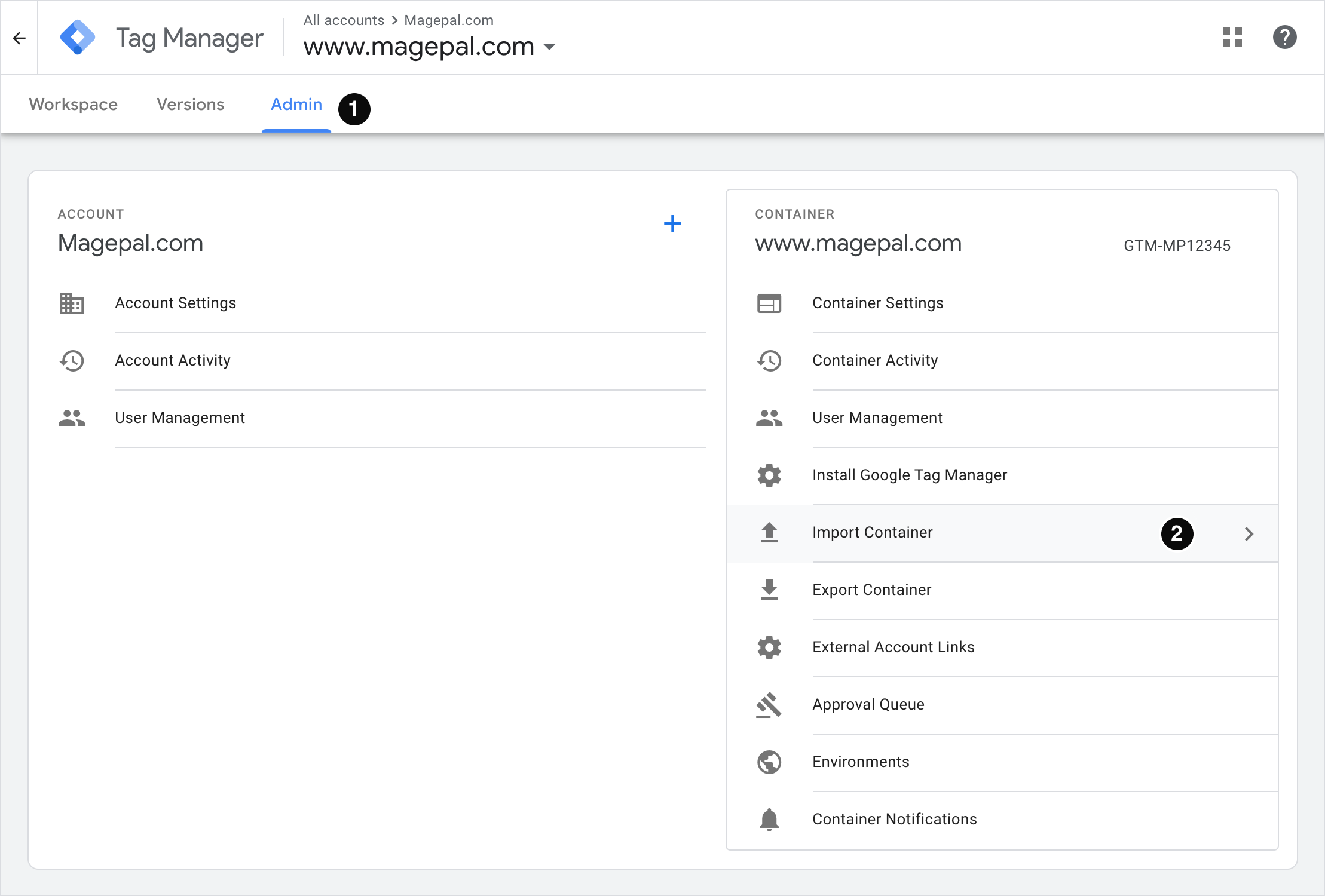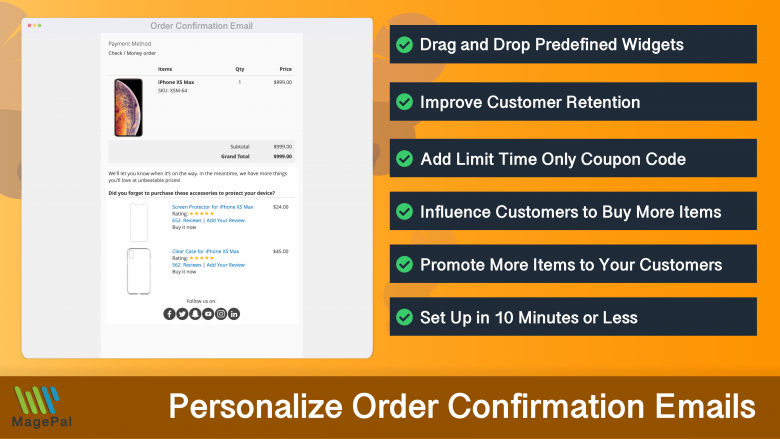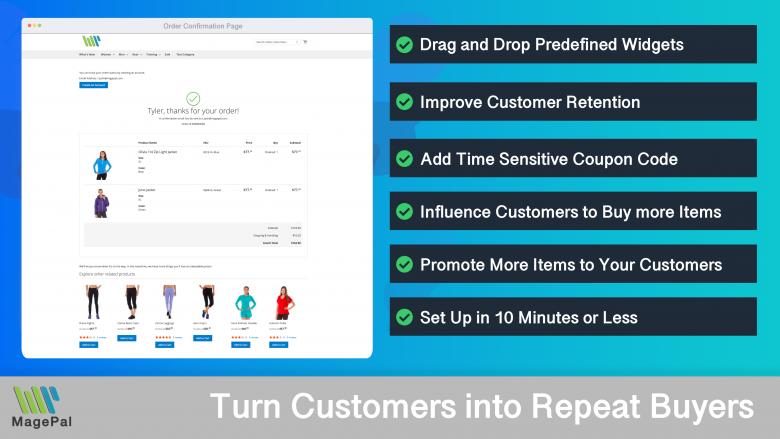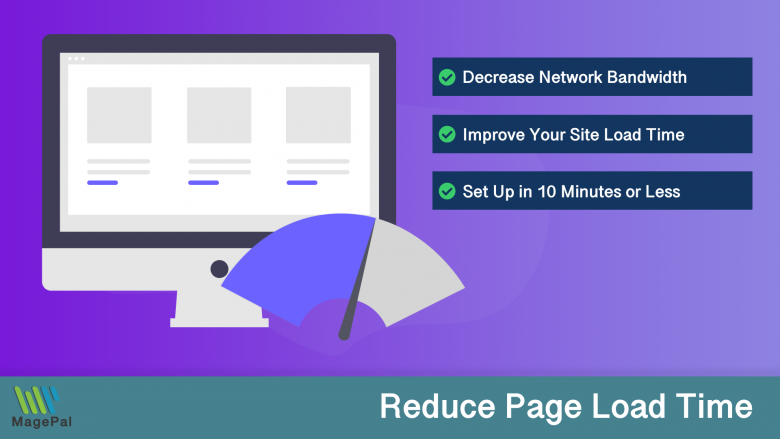Push the limits of your Adobe Commerce store with MagePal Extension
Take your Adobe Commerce store to new heights with the power of MagePal extensions. Our expertly crafted code and rigorous testing ensure seamless integration with Adobe Commerce, giving you the freedom to focus on growing your business, not debugging. Upgrade your store's potential with MagePal.
Google Ads Enhanced Conversion Tracking + Google Tag Manager
About Enhanced Conversions
Enhanced conversions is a Google ads feature that can improve the accuracy of your conversion measurement and unlock more powerful bidding. It supplements your existing conversion tags by sending hashed first-party conversion data from your website to Google in a privacy-safe way.
How Does Enhanced Conversions works
When a customer places an order on your website, you may receive first-party customer data such as an email address, name, home address and/or phone number. This data is then captured in your Google conversion tracking tags, hashed, sent to Google in its hashed form and then used to enhance your conversion measurement.
Please Note: The settings below require our Datalayer for Google Tag Manager for Magento and some features also require our Enhanced Ecommerce or Google Analytics 4 extensions.
The quickest way to configure your Google Tag Manager Container is to use our pre-config json import file which simplify the process by importing and auto generate all the tags, events and variable in your GTM container. For additional information, see Google’s Container export and import which provide more instructions on how to import a sample JSON to a new container.
Google Tag Manager Ads Enhanced Conversion Tracking Import JSON Download
Download the MagePal Google Ads Enhanced Conversion JSON Import file and do the following:
-
Open Google Tag Manager Admin.
-
Navigate to Admin > Container > Import Container.
-
Click Choose container file and select the json file (GTM-MagePal_google-ads-enhanced_conversion.json).
-
Under Choose workspace, click Existing or New (Enter a title and description, then click Save).
To edit the Conversion ID and Label, go to tags and search for “MagePal EE/GA4 -Google Ads Conversion” and enter the correct Conversion ID and Label
JSON Import File
0
Total Downloads
11
years experience with Magento
30+
Magento / Adobe Commerce Extensions
Shop with confidence
With millions of downloads worldwide, install with confidence knowing that our extensions will just work.
Learn More About MagePal Extension
Is your Magento store ready for the future? Say hello to the new Google Analytics 4, which is built from the ground up with all-new features and advanced machine learning technology.
Related
- Google Ads Conversion Tracking with Google Tag Manager
- How to integrate BounceX to your Magento Store
- How to add CJ Affiliate to your Magento Store
- How to Integrate Facebook Pixel with Magento 2
- How to Integrate Impact with Magento 2
- How to integrate Norton Shopping Guarantee with Magento 2
- How to Integrate Pinterest Conversion Tag with Magento 2
- How to Integrate Segment with Magento 2
- How to Integrate Snapchat with Magento 2
- How to Wonder Push with Magento 2
- Affiliate sales tracking with Google Tag Manager and Google Analytics
- How to Integrate Bing UET Conversion Tracking with Magento 2
- How to Integrate Google Survey with Magento 2
- How to add TikTok Pixel with Magento 2 using Google Tag Manager
Related Extensions
Elevate your e-commerce game with MagePal Magento 2 extensions - More power, More features, More sales!
Enhanced Transactional Emails
Get more from your order confirmation emails by promoting other complementary products.
Enhanced Success Page
Add cross-sell, upsell, related products, social media links and other elements to your order confirmation.
HTML Minifier for Magento2
Minification is the process of removing all unnecessary characters and spacing from your source code without changing its functionality.