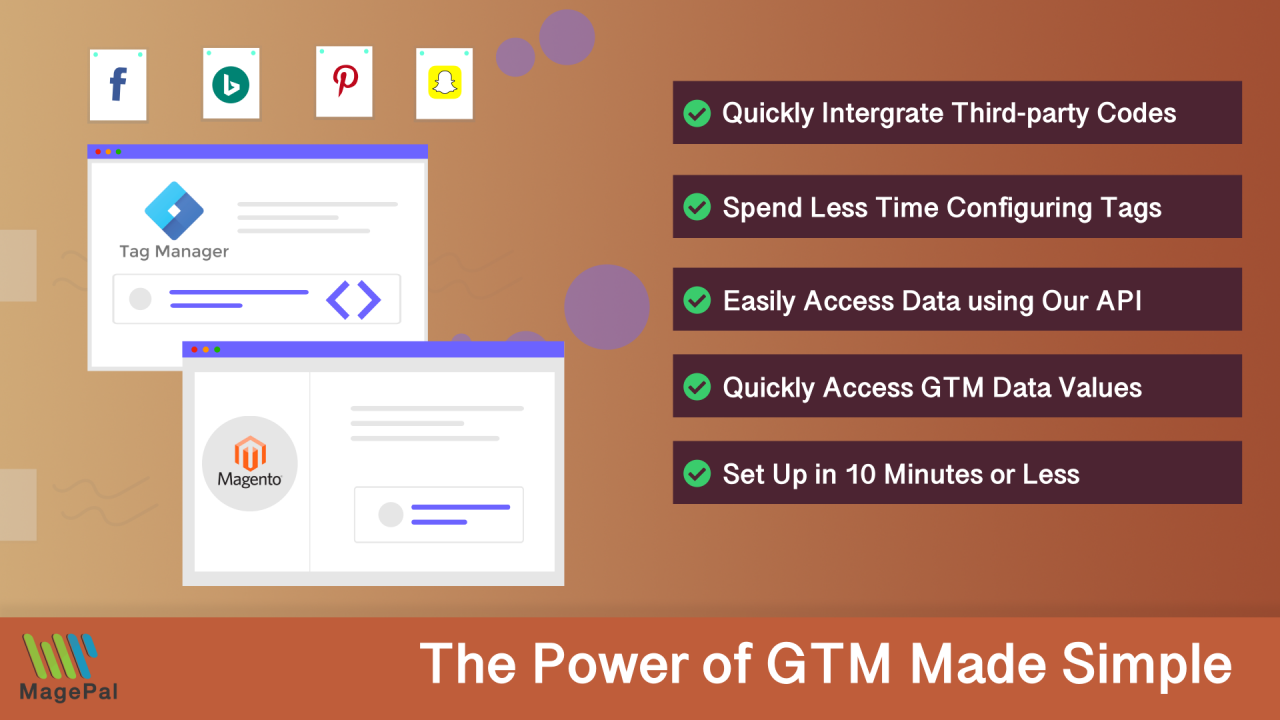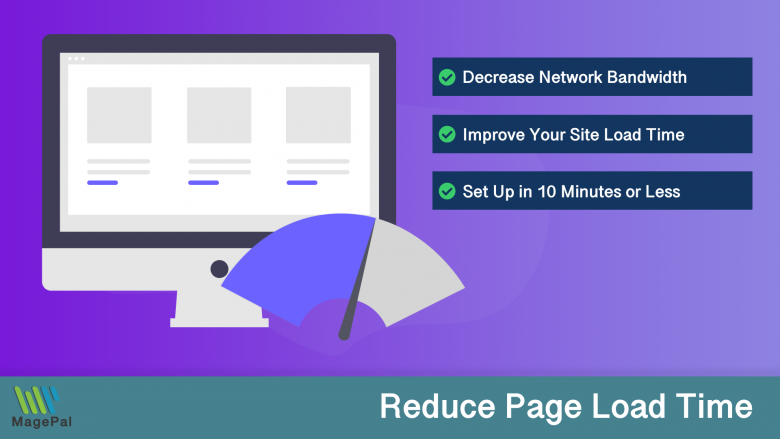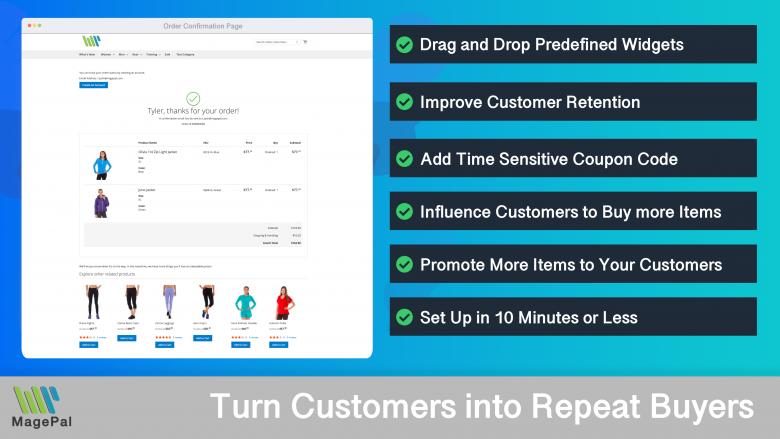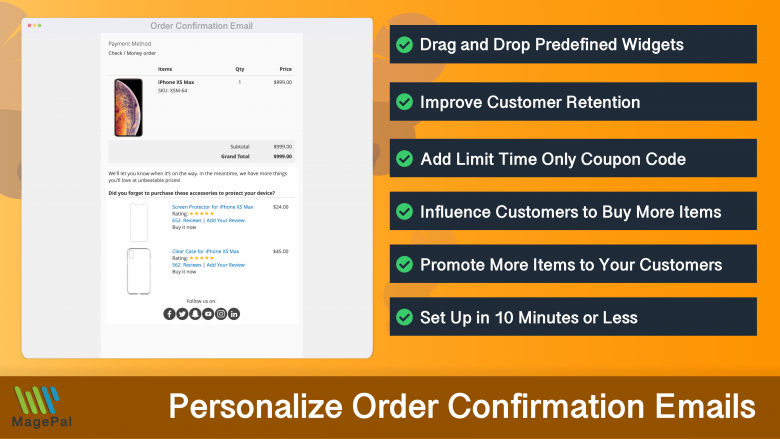DataLayer for Google Tag Manager
Is Getting Your Digital Marketing Tags Implemented Slowing Down Your Campaigns?
Not anymore, run your digital marketing campaigns much quicker with all the data need at your fingertips, plus the power of Google Tag Manager
Top Magento 2 extensions at a affordable price
Great extension, and support is even more amazing.
Great experience! They reply fast and are very helpful!
Top notch support team. Very knowledgeable
I experienced a very good customer service. They managed to find that one setting that prevented our tag manager from working correctly. Thank you for the good support.
I've worked with MagePal for a few years they are always very responsive and very knowledgable. There is nothing I ask for they can't do. From basic fixes to major customization they do a great job.
Amazing customer support and superb extension quality !
Great service, they explain what we need.
Very good website chat support with indept knowledge, not just a sales funnel.
They have an amazing list of free modules “must have”, and with strong code and well maintained. Absolutely one of the magento 2 software house more reliable. Customer service is quick in response and very professional. Thank you for your work!
We were very happy with the extension we purchased and I was *VERY* pleasantly surprised by the fast support we received in getting a couple of things working. They were super responsive!
Great and professional !
We have used their magento modules for several years now and they have been great for us and any service or support that we have needed has been fast and professional!
Contacted Renon to get Information on his code.The response was quick and got explanation for what i was looking for.Thank you for your work
When we moved over to Magento 2, we needed help with both Google Tag Manager and getting better data into Google Analytics. MagePal offered two solutions that worked really well together... but even more important, their customer service was patient and helpful to get it set up and working properly.
Unleashing the Power of the Google Tag Manager.
Introducing our Google Tag Manager DataLayer extension, a powerful tool for marketers looking to create, launch and iterate on new marketing campaigns without the need to wait for their development team. With simple yet powerful JavaScript APIs, our extension allows for quick integration of most third-party JavaScript code using Google Tag Manager.
Gone are the days of complicated source code edits and custom variables. The DataLayer extension provides an easy way to access and reformat your Google Tag Manager data to match any specification, eliminating the need for JavaScript loops and other time-consuming tasks.
With our extensive set of data layer attributes, adding your favorite code snippets from platforms such as Facebook, Snapchat, Bing, and Pinterest is quick and simple. All the data you need is at your fingertips, making the process of creating and launching new marketing campaigns faster and more efficient than ever before.
Upgrade your marketing strategy with the DataLayer extension. Say goodbye to delays and hello to streamlined marketing campaigns. Try it out today and see the difference it can make for your business.
Buy with confidence
Install our extensions with confidence knowing that they will just work! But if you run into an issue... no problem, we normally solved all issues in 15 minutes or less.
Did you know?- Our extensions have been downloaded over 1.6 million times, with thousands of happy customers worldwide.
- We are Core Magento 2 contributors.
- We are amongst the top 10 Magento contributor on StackOverflow.
- We provide bug fixes to almost all extension companies
- We help develop some of the top multi-million to billion-dollar brands using Magento
- and best of all we just love creating great Magento products.
Each line of our code is carefully written and tested so that you will spend less time on issues and more time doing what you do best!
Setup in 30 minutes or less
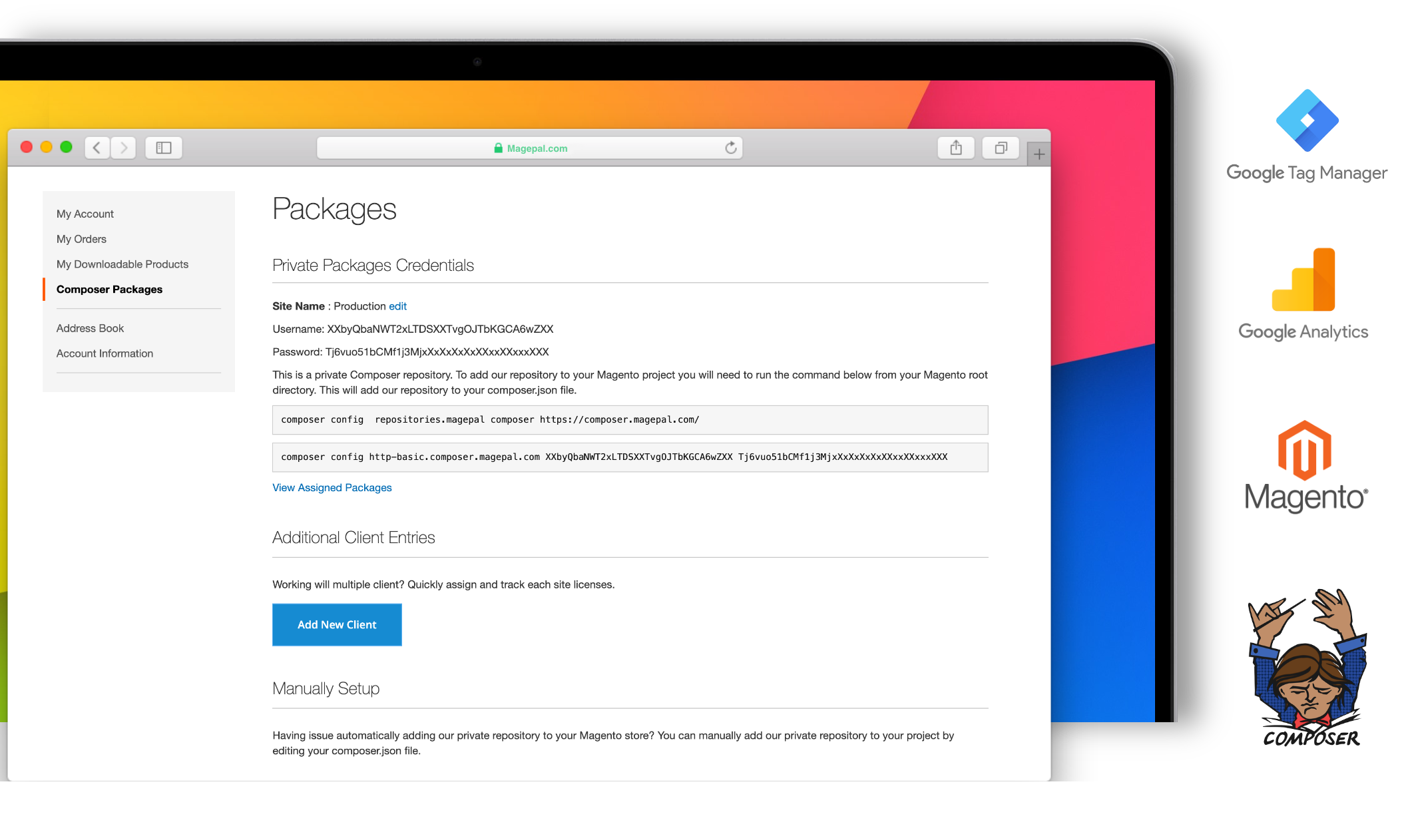
Adding third-party JavaScript code snippets to your Magento store can be a very time-consuming and difficult task, especially if you don't have the necessary data in your Google Tag Manager data layer. Our Datalayer extension provides easy-to-follow instructions to integrate all major third-party tracking codes.
Manage all your Integration without editing Magento code.
Our DataLayer extension offers simple, yet powerful solutions to help small businesses and large enterprises get up and running with third-party integration quickly without spending hours or weeks creating and debugging custom GTM variables.
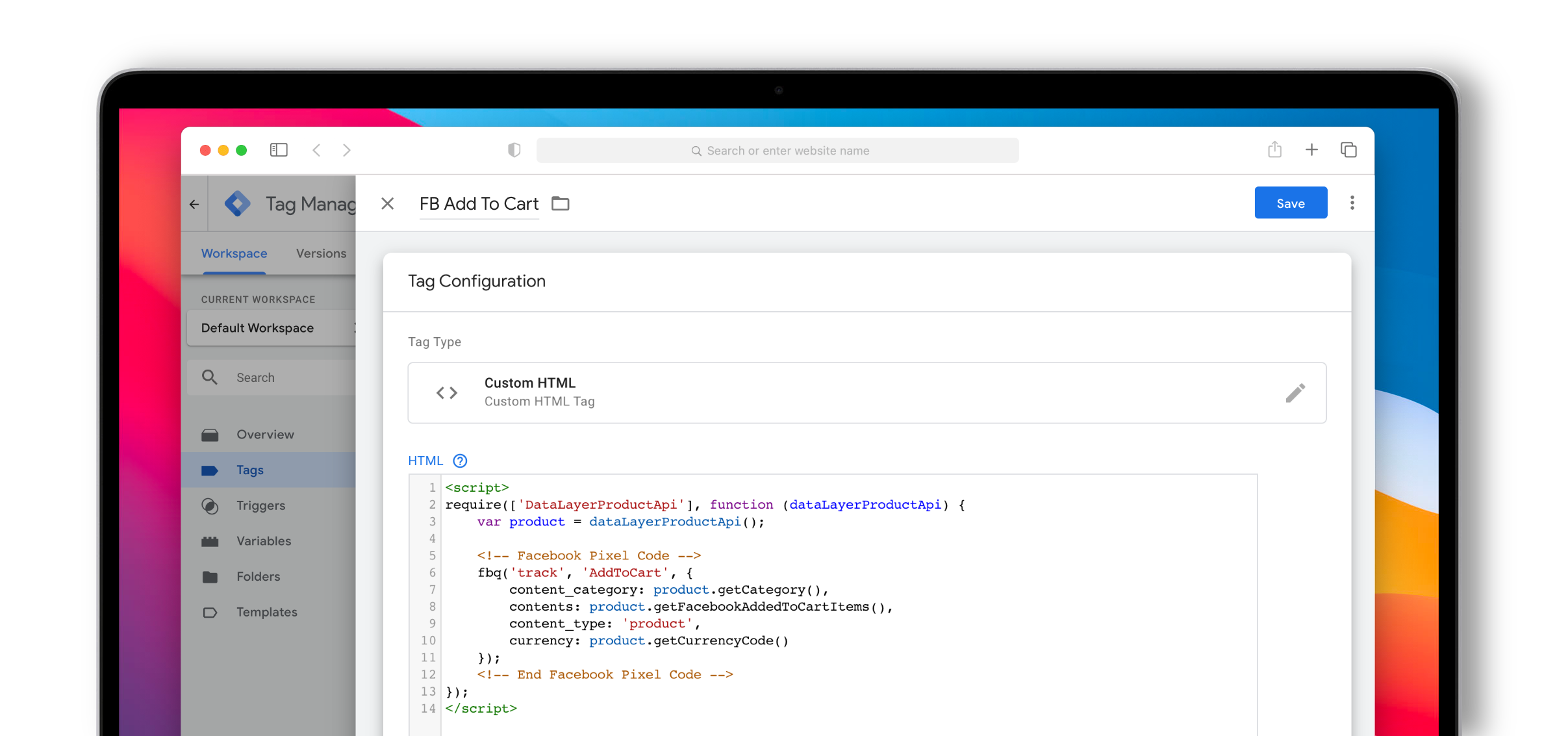
Tag Management Integration Made Easy
Designed to work together, our extensions bridge the gap between Google Tag Manager and third-party tags to works seamlessly together. So you can add and change tags on the fly – saving time and increasing efficiency. Integration is as simple as copying sample setup from out documentation
- How to integrate Google Ads Enhanced Conversion
- How to Integrate Facebook Pixel
- How to Integrate Pinterest Conversion Tracking
- How to Integrate Snapchat
- How to Integrate Bing UET Conversion Tracking
- How to integrate BounceX to your Magento Store
- How to add CJ Affiliate to your Magento Store
- How to Integrate Impact with Magento 2
- How to Integrate Segment with Magento 2
- Affiliate sales tracking with Google Tag Manager and Google Analytics
- How to Integrate Google Survey with Magento 2
JavaScript API Layer
Our DataLayer extension allows you to take advantage of Google Tag Manager custom HTML functionality without the need to constantly work with custom variables while gaining full access to transform your data to match any tags specification. So integrating your next project is only a few clicks away
Magento Data Layer API
Creating a highly customized Magento store and need to add custom attributes GA for tracking in Google Analytics or other third-party integration? No problem, virtually all our data layer attributes can be customized by adding or updating existing data elements.
Break the code barrier
Build better digital analytics solutions, faster without any Magento coding. Whether you are building a simple or an enterprise-level solution, our extension comes pre-built with many events and data layer values to accelerate your GTM setup and eliminate the pain out of tagging
- cmsIndexIndexPage
- catalogCategoryViewPage
- productListSwatchClicked
- productListSwatchSelected
- catalogProductViewPage
- productDetailSwatchClicked
- productDetailSwatchSelected
- checkoutCartIndexPage
- checkoutIndexIndexPage
- checkoutOnepageSuccessPage
- compareProductAdded
- compareProductRemoved
- wishlistProductAdded
- wishlistProductRemoved
- customerLoginAfter
- newsletterSubscriberAdded
- newsletterUnsubscribed
- For more events see our Enhanced E-commerce extension
Easy to customize...
Want to track more or create custom dimensions? Our extension is not just another Google Tag Manager module that adds GTM javascript code to the head section of your site! All our extensions are developed with developer customization in mind. With just a few lines of code, you can quickly add or change virtually any data layer element.
Frequently Asked Questions.
Does DataLayer extension support Google Ads Enhanced Conversion?
Yes, our DataLayer extension provides all the datalayer variables need to track Google Ads Enhanced Conversion.
Does DataLayer extension support Enhanced E-commerce?
No, our DataLayer extension work in conjunction with our Enhanced E-commerce extension.
Does DataLayer extension support Google Analytics 4?
No, our DataLayer extension work in conjunction with our GA4 extension.
What's the difference between DataLayer and Enhanced E-commerce?
Enhanced E-commerce is a Google Analytics feature that requires a specific data format so that GA can track product engagement, while our DataLayer extension allows you to reformat this data within GTM to use with another third-party tracking.
What's the difference between Google Analytics and DataLayer?
Google Analytics is a reporting tool, while our DataLayer extension allows you to reuse this data to use with another third-party tracking.
Do I need to uninstall Google Tag Manager extension?
No, our DataLayer extension is an add-on to our existing GTM module.
Why should I purchase this extension?
Assume for a moment, that you are away traveling for a week and no one buys from your brick-and-mortar store, would you schedule a meeting with your sales team to find out what going on? Running your online should not be any different. Most customer will never ever pick up their phone to call customer service or a sales rep to request more information about your products or services. Therefore it is instrumental to gather as much information as possible about your customers' behavior from your website since it is the only layer between your customers and your products.
What's the difference between Google Analytics and Enhanced E-commerce?
As e-commerce, technology, and advertising evolve over the last two decades, marketers also needed better ways to track their e-commerce store performance to better improve the conversion rate. Traditional Google Analytics was designed to track page views and how people interact with your site. Enhanced E-commerce was designed to track users' interaction with your products by offering the ability to track Add to Cart, Remove from Cart, Product Impression, and much more.
How to implement Enhanced E-commerce with Magento?
Implementing Enhanced E-commerce is a pretty big project, trust us we know, we have implemented various complex analytics tracking on many multi-million to billion-dollar brands. However, setting up Enhanced E-commerce in your Magento store is as simple as installing our extension and configuring a few tags in Google Tag Manager. We have spent months doing all the hard work to make integrating Enhanced E-commerce as easily and smoothly as possible.
Do I need a developer or agency to implement Enhanced E-commerce?
No, with our enhanced e-commerce extension, all you need is to install the extension and have basic knowledge of how to configure tags in Google Tag Manager.
Do I need to make changes to my Magento theme?
No, our extension does not conflict with custom Magento themes or require editing of HTML files.
How much time will it take to implement this extension?
Setting up and integrating our extension should take around 10 - 30 minutes with basic knowledge of how to configure tags in Google Tag Manager.