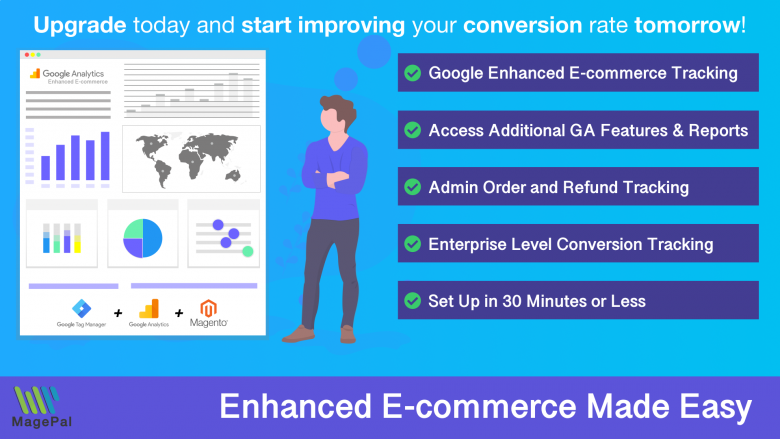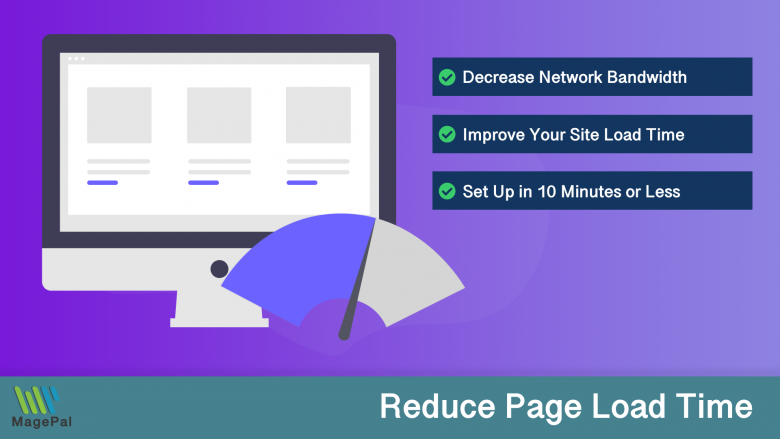Push the limits of your Adobe Commerce store with MagePal Extension
Take your Adobe Commerce store to new heights with the power of MagePal extensions. Our expertly crafted code and rigorous testing ensure seamless integration with Adobe Commerce, giving you the freedom to focus on growing your business, not debugging. Upgrade your store's potential with MagePal.
How to Print an Invoice in Magento 2
As an e-commerce business owner, you need to have access to important order and transaction information at your fingertips. This includes invoices, which provide a detailed record of your customers’ purchases, including product descriptions, prices, and shipping information. Printing invoices in Magento 2 is quick and easy, and can be done directly from the admin panel. In this blog post, we’ll show you how to print an invoice in Magento 2.
Step 1: Log in to your Magento 2 admin panel
To begin, log in to your Magento 2 admin panel using your login credentials.
Step 2: Go to the Invoices section
Once you’re logged in, go to the “Sales” section and select “Invoices.” This will take you to a list of all the invoices in your store.
Step 3: Find the invoice you want to print
Find the invoice you want to print by searching for the customer’s name or order number. Once you’ve found the correct invoice, click on the invoice number to view its details.
Step 4: Click the “Print” button
On the invoice detail page, you’ll see a “Print” button in the top right corner. Simply click this button to open the invoice in a new window, ready to be printed.
Step 5: Print the invoice
Use the print options in your web browser to print the invoice to your preferred printer.
And that’s it! Printing invoices in Magento 2 is a simple process that can be completed in just a few clicks. Whether you need to keep a record of your customers’ purchases or provide a copy of the invoice to your accounting team, having the ability to print invoices is a valuable tool for any e-commerce business.
In conclusion, printing invoices in Magento 2 is a straightforward process that can help you keep track of your business transactions and provide a record of customer purchases. Whether you’re an experienced e-commerce business owner or just starting out, this feature is a must-have for your online store.
Magento 2 / Adobe Commerce Extensions
0
Total Downloads
11
years experience with Magento
30+
Magento / Adobe Commerce Extensions
Shop with confidence
With millions of downloads worldwide, install with confidence knowing that our extensions will just work.
Learn More About MagePal Extension
Is your Magento store ready for the future? Say hello to the new Google Analytics 4, which is built from the ground up with all-new features and advanced machine learning technology.
Related
Magento 2 Extensions
Maximize your Magento 2 store's potential with MagePal extensions - The ultimate solution for e-commerce success.
DataLayer for Tag Manager
Whether you are integrating Bing, Facebook, SnapChat, Pinterest, or any other services our extension make it easy.
Magento Enhanced E-commerce
If your are using Magento + Google Analytics, then you need Enhanced E-commerce for Google Tag Manager.
HTML Minifier for Magento2
Minification is the process of removing all unnecessary characters and spacing from your source code without changing its functionality.