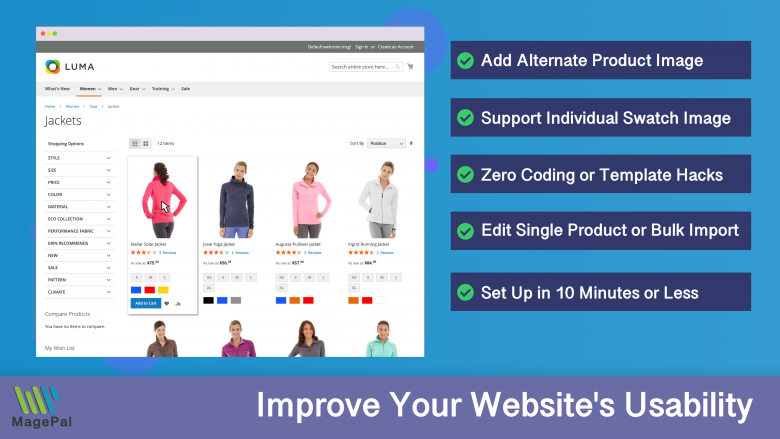Push the limits of your Adobe Commerce store with MagePal Extension
Take your Adobe Commerce store to new heights with the power of MagePal extensions. Our expertly crafted code and rigorous testing ensure seamless integration with Adobe Commerce, giving you the freedom to focus on growing your business, not debugging. Upgrade your store's potential with MagePal.
Optimizing Images and Media for a Faster Magento 2 Store
Learn how to optimize images and media on your Magento 2 store to improve page load times and overall user experience. Discover best practices for compressing and resizing images, using appropriate file formats, and leveraging a Content Delivery Network (CDN). Additionally, learn how to use alt tags for images to benefit your website's SEO
In today's fast-paced digital world, website speed is more important than ever. One of the key factors that can affect your website's performance is the size and optimization of your images and media. In this blog post, we'll be discussing the best practices for optimizing images and media on a Magento 2 / Adobe commerce store to improve page load times and overall user experience.
First and foremost, it's important to ensure that all images and media on your website are properly optimized. This means that they are compressed and resized to the appropriate dimensions for their intended use. Large, high-resolution images can significantly slow down your website, so it's crucial to make sure that they are compressed and resized before uploading them to your website.
Another important factor to consider is the file format of your images and media. JPEG and PNG are the most widely used file formats for images, and both offer a good balance of quality and file size. However, in some cases, it may be appropriate to use other file formats such as GIF or SVG.
Next, it's a good idea to use a content delivery network (CDN) to serve your images and media. A CDN is a network of servers that are distributed across different geographical locations. When a user requests an image or media, the CDN will serve it from the server that is closest to the user, thus reducing the time it takes for the image or media to load. This can significantly improve the overall performance of your website.
It is also important to use proper alt tags for images, this will help with SEO and also in case images fail to load, the alt tags will be displayed, so users will still have an idea of what the image should be. In conclusion, optimizing images and media is an essential aspect of maintaining a fast and efficient Magento 2 store. By properly compressing and resizing images, using appropriate file formats, and utilizing a CDN, you can ensure that your website is running at its best and providing a positive
Magento 2 Extensions
0
Total Downloads
11
years experience with Magento
30+
Magento / Adobe Commerce Extensions
Shop with confidence
With millions of downloads worldwide, install with confidence knowing that our extensions will just work.
Learn More About MagePal Extension
Is your Magento store ready for the future? Say hello to the new Google Analytics 4, which is built from the ground up with all-new features and advanced machine learning technology.
Related
Magento 2 Extensions
Empower your e-commerce business with MagePal Magento 2 extensions - More features, More flexibility, More success.
Order Shipment Tracking
Providing your customer with a beautiful and functional order package tracking without leaving your site.
Catalog Hover Image for Magento
Quickly previewing alternative product images on your category list page.
DataLayer for Tag Manager
Whether you are integrating Bing, Facebook, SnapChat, Pinterest, or any other services our extension make it easy.