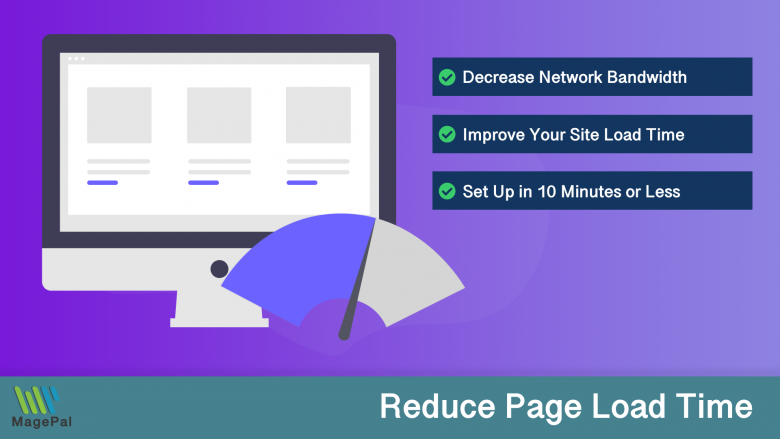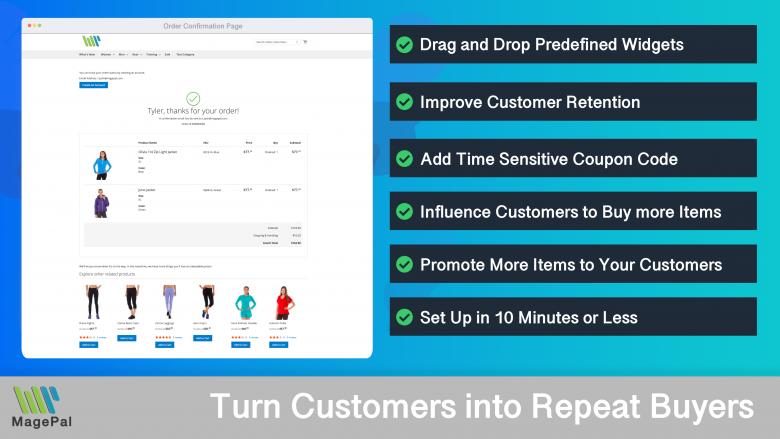Push the limits of your Adobe Commerce store with MagePal Extension
Take your Adobe Commerce store to new heights with the power of MagePal extensions. Our expertly crafted code and rigorous testing ensure seamless integration with Adobe Commerce, giving you the freedom to focus on growing your business, not debugging. Upgrade your store's potential with MagePal.
Understanding the Difference Between Plugins and Preferences in Magento 2
Magento 2, the leading open-source e-commerce platform, provides a number of ways to extend its functionality, including plugins and preferences. Both plugins and preferences allow developers to modify the behavior of Magento 2 classes, but they differ in how they do so.
Plugins, also known as interceptors, are a way of modifying the behavior of existing classes within the Magento 2 codebase. They allow developers to alter the way Magento 2 functions without having to change the underlying code. Plugins are useful for adding small modifications to the existing functionality of a store, such as adding custom logic to a checkout process or modifying the behavior of a specific function.
Preferences, on the other hand, provide a way to replace an entire class with a custom implementation. They allow developers to replace a class with a custom version that implements the same interface and can change the way the original class works. Preferences are used for more extensive modifications to the behavior of Magento 2, such as adding new functionality to existing classes.
It’s important to note that while both plugins and preferences can be used to modify the behavior of Magento 2 classes, they each have their own strengths and weaknesses. Plugins are easier to use and can be less invasive, but they also have limitations in terms of the modifications they can make. Preference, on the other hand, allow for more extensive modifications, but they are also more complex to use and can be more intrusive.
When choosing between a plugin and a preference, it’s important to consider the specific requirements of your project. If you need to make small modifications to the existing functionality of Magento 2, a plugin may be the better choice. If you need to add more extensive modifications, a preference may be the way to go.
FAQs about Plugins and Preferences in Magento 2
What is the difference between plugins and preferences in Magento 2?
Plugins, also known as interceptors, are a way of modifying the behavior of existing classes within the Magento 2 codebase by adding small modifications to the existing functionality. Preference, on the other hand, allow for more extensive modifications by replacing an entire class with a custom implementation.
When should I use a plugin instead of a preference in Magento 2?
If you need to make small modifications to the existing functionality of Magento 2, a plugin may be the better choice. If you need to add more extensive modifications, a preference may be the way to go.
Are plugins or preferences better in Magento 2?
There is no one-size-fits-all answer to this question. Both plugins and preferences have their own strengths and weaknesses and the best choice depends on the specific requirements of your project.
Can I use both plugins and preferences in Magento 2?
Yes, you can use both plugins and preferences in Magento 2. They are not mutually exclusive and can be used in combination to achieve the desired functionality.
What are the limitations of plugins in Magento 2?
Plugins are easier to use and can be less invasive, but they also have limitations in terms of the modifications they can make.
What are the limitations of preferences in Magento 2?
Preference allow for more extensive modifications, but they are also more complex to use and can be more intrusive.
Are plugins and preferences easy to implement in Magento 2?
The ease of implementation depends on the specific requirements of your project. Plugins are generally easier to use than preferences, but preferences allow for more extensive modifications. If you have experience with Magento 2 development, you should be able to implement either a plugin or preference with ease.
In conclusion, both plugins and preferences are powerful tools for modifying the behavior of Magento 2 classes. Understanding the differences between the two and when to use each is crucial for making the most of Magento 2’s functionality. Whether you’re a seasoned developer or just getting started with Magento 2, taking the time to understand the difference between plugins and preferences will help you get the most out of your e-commerce platform.
Magento 2 / Adobe Commerce Extensions
0
Total Downloads
11
years experience with Magento
30+
Magento / Adobe Commerce Extensions
Shop with confidence
With millions of downloads worldwide, install with confidence knowing that our extensions will just work.
Learn More About MagePal Extension
Is your Magento store ready for the future? Say hello to the new Google Analytics 4, which is built from the ground up with all-new features and advanced machine learning technology.
Related
- How to enable error reporting in Magento 2
- How to Enable Merge CSS, JavaScript in Magento 2
- Top Magento Hosting Solutions
- How to Enable or Disable Magento 2 Maintenance Mode
- Top Interview Questions 2023 for Magento 2
- Free vs Paid Magento Extensions: Which Ones Are Worth Investing In?
- A Beginner's Guide to Installing and Configuring Magento Extensions
- Maximizing Your Magento Store's Potential: The Best Extensions from MagePal
- How to troubleshoot common Magento and Adobe Commerce errors
- A Step-by-Step Guide to Reindex Data in Magento 2
- The Top Magento Payment Gateways for Your Adobe Commerce Store
- The Top Shipping Providers for Magento and Adobe Commerce
- Understanding Magento 2 Plugins - A Comprehensive Guide
Magento 2 Extensions
Unleash the power of Magento 2 with MagePal extensions - A game-changer for your e-commerce business
HTML Minifier for Magento2
Minification is the process of removing all unnecessary characters and spacing from your source code without changing its functionality.
DataLayer for Tag Manager
Whether you are integrating Bing, Facebook, SnapChat, Pinterest, or any other services our extension make it easy.
Enhanced Success Page
Add cross-sell, upsell, related products, social media links and other elements to your order confirmation.