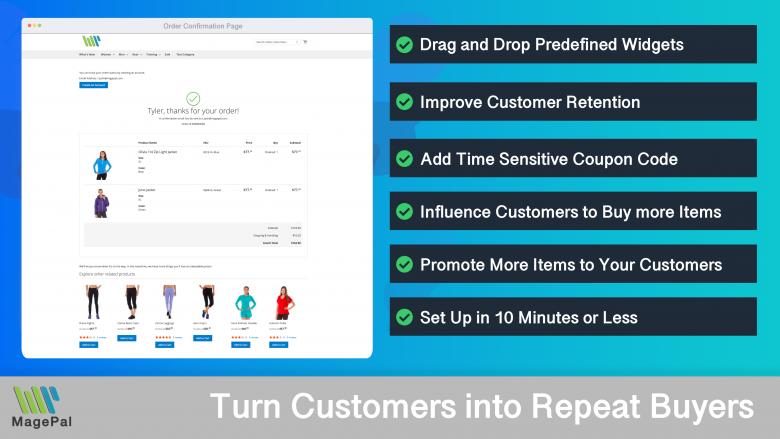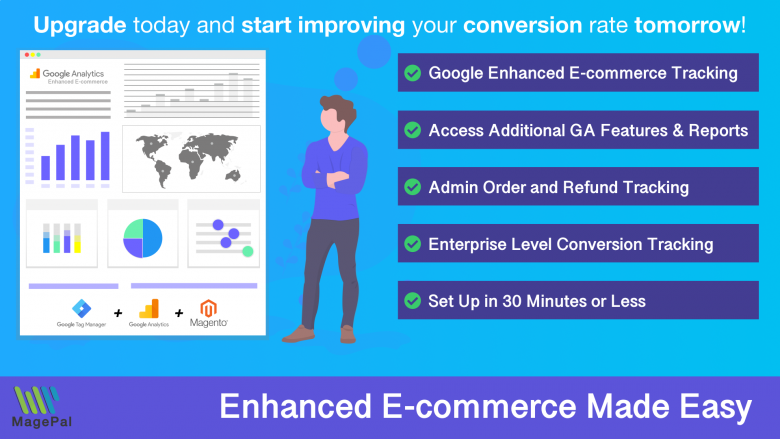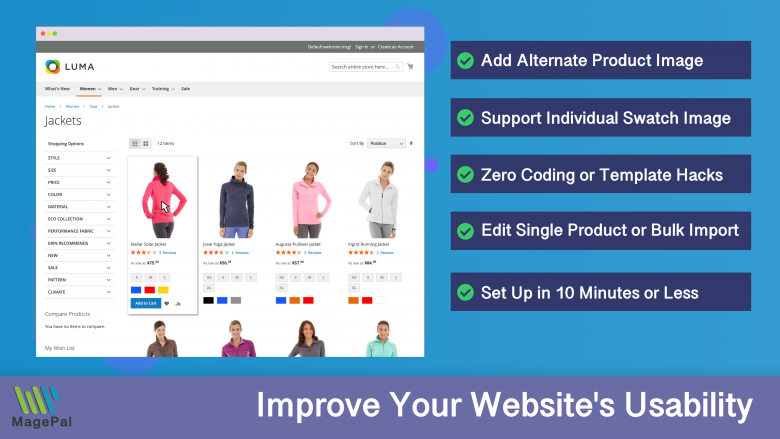Push the limits of your Adobe Commerce store with MagePal Extension
Take your Adobe Commerce store to new heights with the power of MagePal extensions. Our expertly crafted code and rigorous testing ensure seamless integration with Adobe Commerce, giving you the freedom to focus on growing your business, not debugging. Upgrade your store's potential with MagePal.
How to Enable or Disable Magento 2 Maintenance Mode
Magento maintenance mode is a feature in the Magento e-commerce platform that allows users to put their store into a “maintenance mode” during updates, upgrades, or other maintenance tasks. This mode displays a maintenance message to visitors and prevents them from accessing the site.
As an e-commerce business owner, it’s important to ensure that your online store is always running smoothly and efficiently. One way to do this is by regularly performing maintenance and updates on your Magento site. But, what do you do when you need to perform these tasks and don’t want to disrupt the shopping experience for your customers? This is where Magento maintenance mode comes in.
Magento maintenance mode is a built-in feature that allows you to temporarily shut down your online store while you perform necessary updates and maintenance. When your site is in maintenance mode, visitors will see a maintenance message instead of the usual storefront. This message can be customized to include information about when the store will be back online, or any other relevant information.
Enabling maintenance mode is easy. All you need to do is create a new file called “maintenance.flag” in your Magento root directory. This will activate maintenance mode and display the default maintenance message to visitors.
If you want to customize the maintenance message that is displayed, you can do so by creating a new file called “maintenance.phtml” in the “errors/default” folder of your Magento installation. This file can be edited to include whatever message you want to display to visitors.
It’s important to note that while your site is in maintenance mode, only the administrator will have access to the backend of the site. This means that you can continue to work on your site while it’s in maintenance mode, but your customers won’t be able to access it.
When you’re finished with your updates and maintenance, simply delete the “maintenance.flag” file and your site will automatically come out of maintenance mode.
Magento maintenance mode is a great way to keep your e-commerce site running smoothly and efficiently. By using this built-in feature, you can perform necessary updates and maintenance without disrupting the shopping experience for your customers. Remember to customize the maintenance message and use the feature wisely.”
Magento 2 / Adobe Commerce Extensions
0
Total Downloads
11
years experience with Magento
30+
Magento / Adobe Commerce Extensions
Shop with confidence
With millions of downloads worldwide, install with confidence knowing that our extensions will just work.
Learn More About MagePal Extension
Is your Magento store ready for the future? Say hello to the new Google Analytics 4, which is built from the ground up with all-new features and advanced machine learning technology.
Related
- How to enable error reporting in Magento 2
- How to Enable Merge CSS, JavaScript in Magento 2
- Top Magento Hosting Solutions
- Top Interview Questions 2023 for Magento 2
- Free vs Paid Magento Extensions: Which Ones Are Worth Investing In?
- A Beginner's Guide to Installing and Configuring Magento Extensions
- Maximizing Your Magento Store's Potential: The Best Extensions from MagePal
- How to troubleshoot common Magento and Adobe Commerce errors
- A Step-by-Step Guide to Reindex Data in Magento 2
- The Top Magento Payment Gateways for Your Adobe Commerce Store
- The Top Shipping Providers for Magento and Adobe Commerce
- Understanding the Difference Between Plugins and Preferences in Magento 2
- Understanding Magento 2 Plugins - A Comprehensive Guide
Magento 2 Extensions
Empower your e-commerce business with MagePal Magento 2 extensions - More features, More flexibility, More success.
Enhanced Success Page
Add cross-sell, upsell, related products, social media links and other elements to your order confirmation.
Magento Enhanced E-commerce
If your are using Magento + Google Analytics, then you need Enhanced E-commerce for Google Tag Manager.
Catalog Hover Image for Magento
Quickly previewing alternative product images on your category list page.