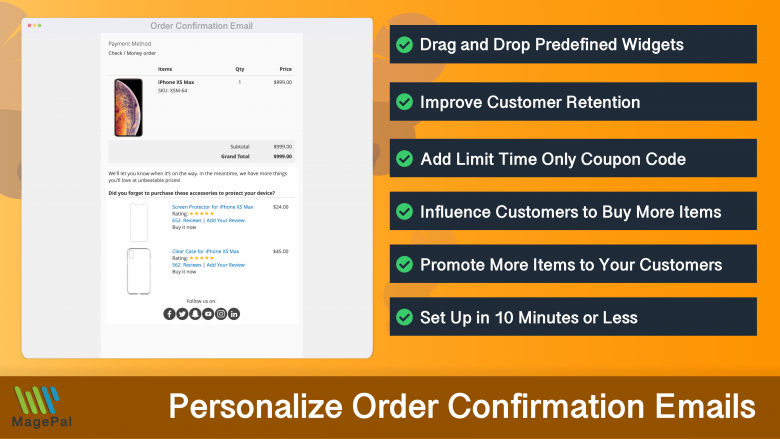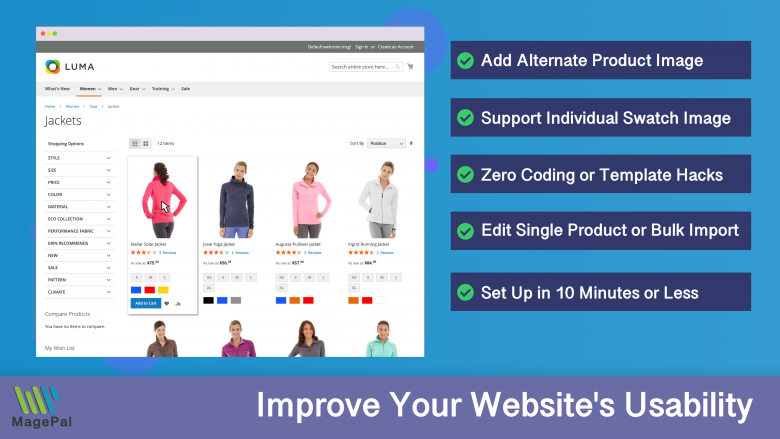Push the limits of your Adobe Commerce store with MagePal Extension
Take your Adobe Commerce store to new heights with the power of MagePal extensions. Our expertly crafted code and rigorous testing ensure seamless integration with Adobe Commerce, giving you the freedom to focus on growing your business, not debugging. Upgrade your store's potential with MagePal.
How to remove unnecessary customer dashboard links
Magento offers a wide range of features to enhance the customer experience on their online store. However, one of the drawbacks of this platform is the large number of links that are displayed on the customer account page by default. This can be overwhelming for customers and can make it difficult for them to find the information they need.
As a business owner, you may find that some of the default links are not relevant to your business or customers. For example, if your business does not support newsletter subscriptions, there is no need for the newsletter link to be displayed on the customer account page. Similarly, if you want to customize the default links to better suit the needs of your customers, you may need to remove some of the links that are unnecessary.
One of the ways to overcome this issue is by using an extension like Customer Dashboard Links Manager for Magento 2. This extension allows you to remove any unwanted links from the customer account page, providing greater flexibility and control over the user interface. Additionally, you can customize the look and feel of the links, including the text, color, and icon, to match your brand’s aesthetic.
Another benefit of using the Account Links Manager extension is that it allows you to track which links are being clicked the most. This way, you can adjust your strategy accordingly and ensure that your customers are always one click away from the information they need, making their shopping experience more efficient and enjoyable.
Default dashboard links provide by Magento 2:
- My Orders
- My Downloadable Products
- Account Dashboard
- Newsletter Subscriptions
- Stored Payment Methods
- Address Book
- Account Information
- Billing Agreements
- My Wish List
- My Product Reviews
How to manually remove custom dashboard navigation links
Step 1: Create a custom extension/theme and override customer layout file by creating
app/design/frontend/[Namespace]/[Theme]/Magento_Customer/layout/customer_account.xml
Step 2: Add the relevant <referenceBlock ... to your customer_account.xml files
<page xmlns:xsi="http://www.w3.org/2001/XMLSchema-instance" xsi:noNamespaceSchemaLocation="urn:magento:framework:View/Layout/etc/page_configuration.xsd">
<body>
<!-- Remove unwanted account dashboard navigation links -->
<!-- Billing agreement link -->
<referenceBlock name="customer-account-navigation-billing-agreements-link" remove="true"/>
<!-- Address link -->
<referenceBlock name="customer-account-navigation-address-link" remove="true"/>
<!-- Orders link -->
<referenceBlock name="customer-account-navigation-orders-link" remove="true"/>
<!-- Product review link -->
<referenceBlock name="customer-account-navigation-product-reviews-link" remove="true"/>
<!-- My credit card link -->
<referenceBlock name="customer-account-navigation-my-credit-cards-link" remove="true"/>
<!-- Account link -->
<referenceBlock name="customer-account-navigation-account-link" remove="true"/>
<!-- Account edit link -->
<referenceBlock name="customer-account-navigation-account-edit-link" remove="true"/>
<!-- Wish list link -->
<referenceBlock name="customer-account-navigation-wish-list-link" remove="true"/>
<!-- Gift card link -->
<referenceBlock name="customer-account-navigation-gift-card-link" remove="true"/>
<!-- Order by SKU -->
<referenceBlock name="customer-account-navigation-checkout-sku-link" remove="true"/>
<!-- Gift registry -->
<referenceBlock name="customer-account-navigation-giftregistry-link" remove="true"/>
<!-- Reward points -->
<referenceBlock name="customer-account-navigation-reward-link" remove="true"/>
<!-- Store credit -->
<referenceBlock name="customer-account-navigation-customer-balance-link" remove="true"/>
<!-- Downloadable product link -->
<referenceBlock name="customer-account-navigation-downloadable-products-link" remove="true"/>
<!-- Subscription link -->
<referenceBlock name="customer-account-navigation-newsletter-subscriptions-link" remove="true"/>
</body>
</page>
Step 3: Clear Cache
Magento 2 / Adobe Commerce Extensions
0
Total Downloads
11
years experience with Magento
30+
Magento / Adobe Commerce Extensions
Shop with confidence
With millions of downloads worldwide, install with confidence knowing that our extensions will just work.
Learn More About MagePal Extension
Is your Magento store ready for the future? Say hello to the new Google Analytics 4, which is built from the ground up with all-new features and advanced machine learning technology.
Related
Magento 2 Extensions
Get ahead of the competition with MagePal Magento 2 extensions - Unlock new opportunities and drive more sales.
DataLayer for Tag Manager
Whether you are integrating Bing, Facebook, SnapChat, Pinterest, or any other services our extension make it easy.
Enhanced Transactional Emails
Get more from your order confirmation emails by promoting other complementary products.
Catalog Hover Image for Magento
Quickly previewing alternative product images on your category list page.