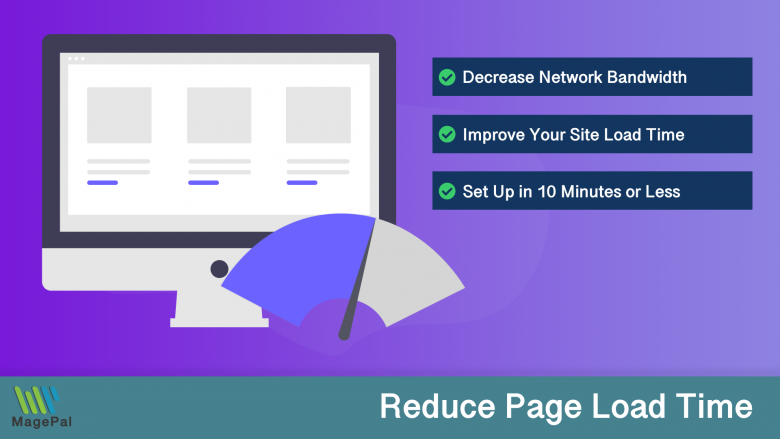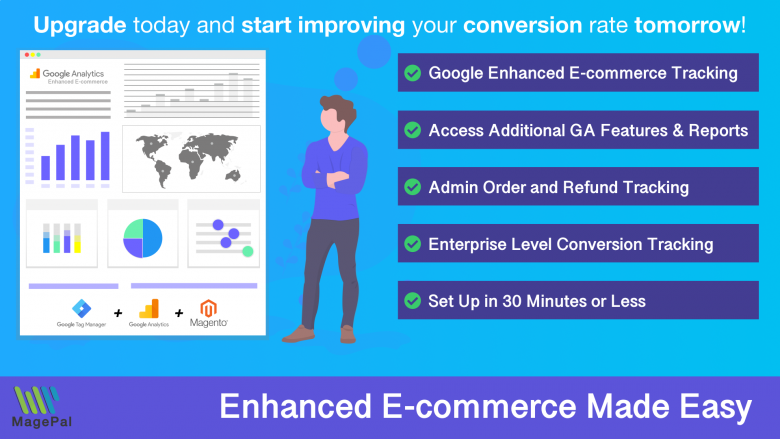Push the limits of your Adobe Commerce store with MagePal Extension
Take your Adobe Commerce store to new heights with the power of MagePal extensions. Our expertly crafted code and rigorous testing ensure seamless integration with Adobe Commerce, giving you the freedom to focus on growing your business, not debugging. Upgrade your store's potential with MagePal.
Conversion Boost: Designing a User-Friendly Magento/Adobe Commerce Store and Track your Progress with Google Analytics
Maximizing conversions is an important goal for any e-commerce store. After all, the ultimate goal of any online business is to drive sales and revenue. One of the best ways to do this is by designing a user-friendly store that makes it easy for customers to find what they’re looking for and complete their purchase. In this blog post, we’ll take a look at some tips and tricks for designing a user-friendly Magento and Adobe Commerce store and how GA4 can help you track your progress.
One of the most important things to consider when designing a user-friendly store is navigation. Navigation is the process of organizing and structuring the different pages of your store in a logical and easy-to-use way. A well-designed navigation system can make it easy for customers to find what they’re looking for and complete their purchase.
One way to improve your store’s navigation is to use a drop-down menu. This is a menu that appears when a customer hovers over a main category link. This can make it easy for customers to find the products they’re looking for and can also help to reduce clutter on your homepage.
Another important aspect of navigation is the use of breadcrumbs. Breadcrumbs are a type of navigation element that shows the customer the path they took to get to the current page. This can make it easy for customers to go back to a previous page or to find related products.
It’s also important to pay attention to the search functionality of your store. A good search bar should be easy to find, and it should return relevant results quickly. You can also consider using predictive search that suggests products as the customer types.
Another important aspect of designing a user-friendly store is the use of clear and consistent branding. Consistent branding helps to create a sense of trust and familiarity with your store, making it more likely that customers will complete their purchase.
Make sure your store’s layout is clean, easy to read and visually pleasing. Use a consistent color scheme and font throughout your store, and be sure to use high-quality images to showcase your products.
Finally, Google Analytics 4 can help you track your progress, you can use Google Analytics to track how customers are interacting with your store, such as which pages they are visiting, how long they are staying on your site, and which products they are viewing. GA4 can also help you track conversion rates and identify areas of your store that may need improvement.
Designing a user-friendly Adobe Commerce store is essential for maximizing conversions and driving sales. By paying attention to navigation, search functionality, branding, layout, and using GA4 analytics, you can improve your store’s user experience and make it easier for customers to find what they’re looking for and complete their purchase.
Magento 2 / Adobe Commerce Extensions
0
Total Downloads
11
years experience with Magento
30+
Magento / Adobe Commerce Extensions
Shop with confidence
With millions of downloads worldwide, install with confidence knowing that our extensions will just work.
Learn More About MagePal Extension
Is your Magento store ready for the future? Say hello to the new Google Analytics 4, which is built from the ground up with all-new features and advanced machine learning technology.
Related
Magento 2 Extensions
Maximize your Magento 2 store's potential with MagePal extensions - The ultimate solution for e-commerce success.
DataLayer for Tag Manager
Whether you are integrating Bing, Facebook, SnapChat, Pinterest, or any other services our extension make it easy.
HTML Minifier for Magento2
Minification is the process of removing all unnecessary characters and spacing from your source code without changing its functionality.
Magento Enhanced E-commerce
If your are using Magento + Google Analytics, then you need Enhanced E-commerce for Google Tag Manager.