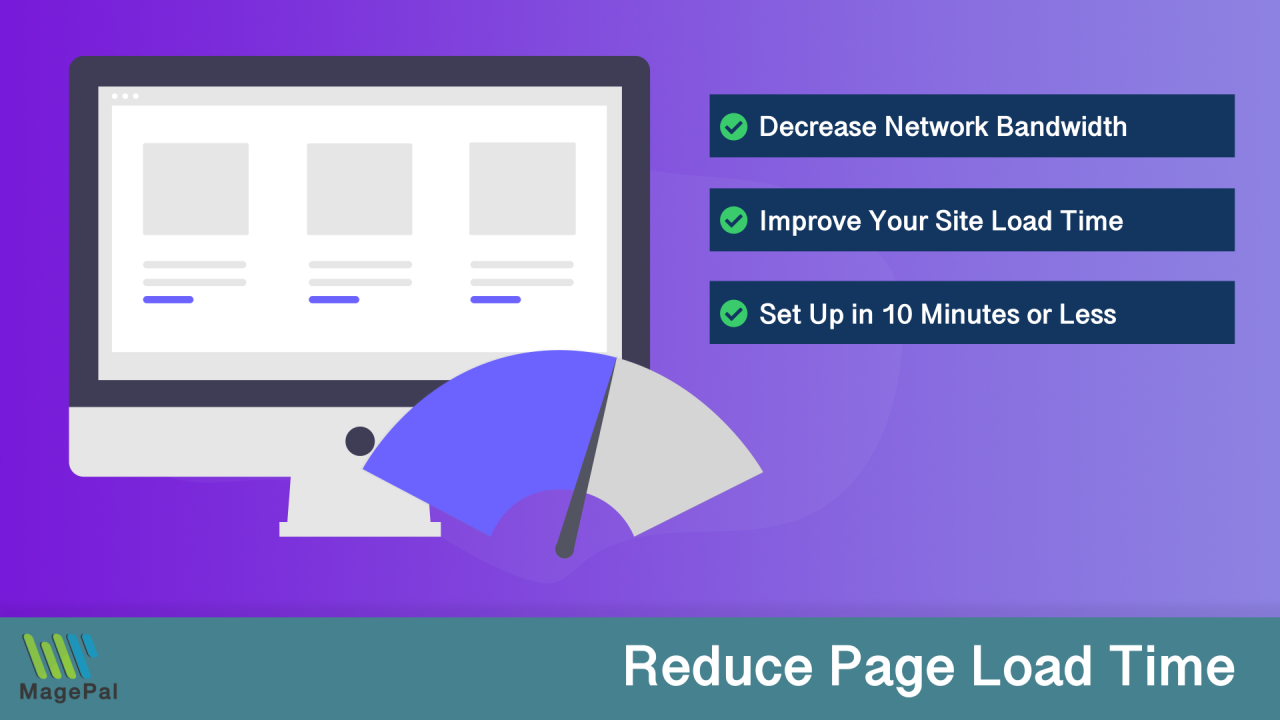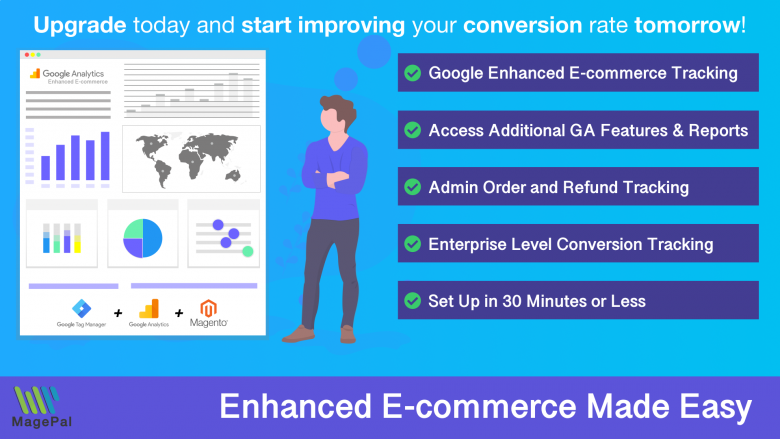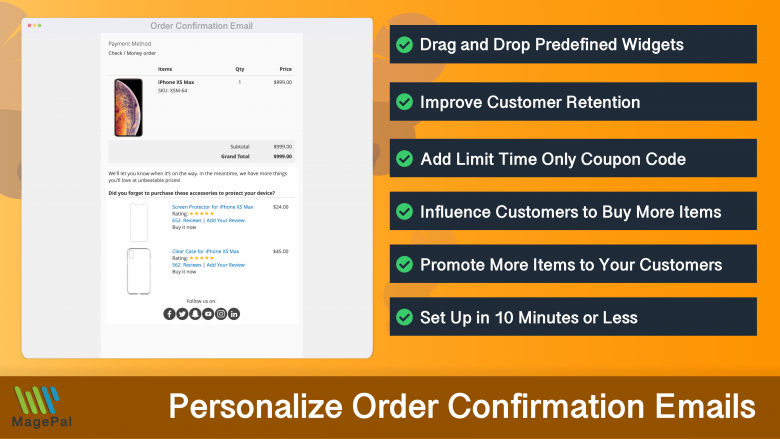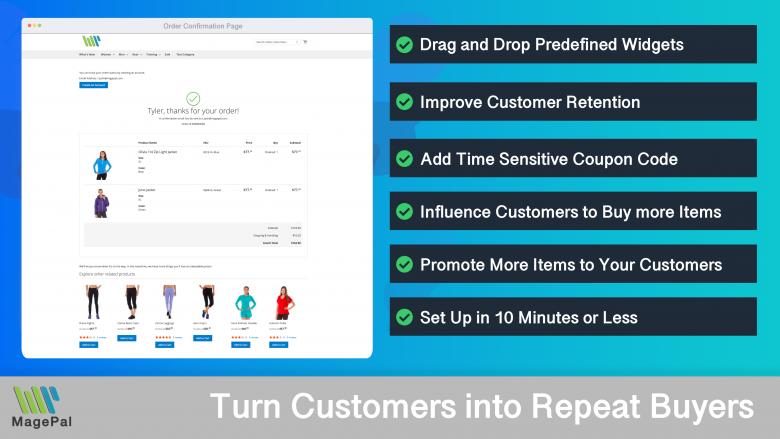HTML Minifier for Magento2
Improve your Magento 2 Site Performance by Minifying Your HTML
Improve website speed, save on bandwidth, enhance security with HTML Minifier for Magento.
Helpful and Supportive team
These guys and gals just write great code. There is no other way to explain it. They do good work, are responsive, and professional. My only complaint is they don't have more extensions available.
Great experience! They reply fast and are very helpful!
Contacted Renon to get Information on his code.The response was quick and got explanation for what i was looking for.Thank you for your work
Quick and thorough answers
They have an amazing list of free modules “must have”, and with strong code and well maintained. Absolutely one of the magento 2 software house more reliable. Customer service is quick in response and very professional. Thank you for your work!
Quick and excellent service.
We use MagePal's products for Magento 2, and are happy with their reliability as well as with the company' responsiveness too. I emailed their support with a question, and got a reply within an hour. Five Stars!
We have used their magento modules for several years now and they have been great for us and any service or support that we have needed has been fast and professional!
very good
Providing instant solution regarding our query. It is very helpful.
We are a specialized european E-Commerce Agency for scalable, high performance e-commerce solutions for B2B and B2C merchants and highly recommend this Plugin: Magepal is the best solution for our customers to transfer all needed data into Google Analytics. The support is outstanding, even when a "out of the box" method is used in Magento. The assistance in finding a solution together with our Dev. Team was incredibly good!
We use their Google Tag Manager enhanced ecommerce extesion & enhanced data layer - seems to be the most efficient way of hooking Magento up to analytics, adwords and other tracking requirements. Excellent support
Installed GTM on a commercial site today, had a few hickups but the support was great. Can reccommend.
When we moved over to Magento 2, we needed help with both Google Tag Manager and getting better data into Google Analytics. MagePal offered two solutions that worked really well together... but even more important, their customer service was patient and helpful to get it set up and working properly.
What is Minification?
Minification is a process that removes all unnecessary characters, such as spaces and tabs, from your source code while preserving its functionality. This results in smaller HTML code, which improves page speed and reduces bandwidth usage by transmitting fewer data from the server to the user's web browser. Additionally, minification can also benefit your SEO by increasing your website's load time, which is often rewarded by search engines.
Minification is a simple yet effective technique for optimizing your website's performance and security. By removing unnecessary characters and whitespace from your code, you can improve page load times, reduce bandwidth usage, and make your website more secure. It is recommended to minify your code before deploying it to your production environment.
Buy with confidence
Install our extensions with confidence knowing that they will just work! But if you run into an issue... no problem, we normally solved all issues in 15 minutes or less.
Did you know?- Our extensions have been downloaded over 1.6 million times, with thousands of happy customers worldwide.
- We are Core Magento 2 contributors.
- We are amongst the top 10 Magento contributor on StackOverflow.
- We provide bug fixes to almost all extension companies
- We help develop some of the top multi-million to billion-dollar brands using Magento
- and best of all we just love creating great Magento products.
Each line of our code is carefully written and tested so that you will spend less time on issues and more time doing what you do best!
Setup in 30 minutes or less
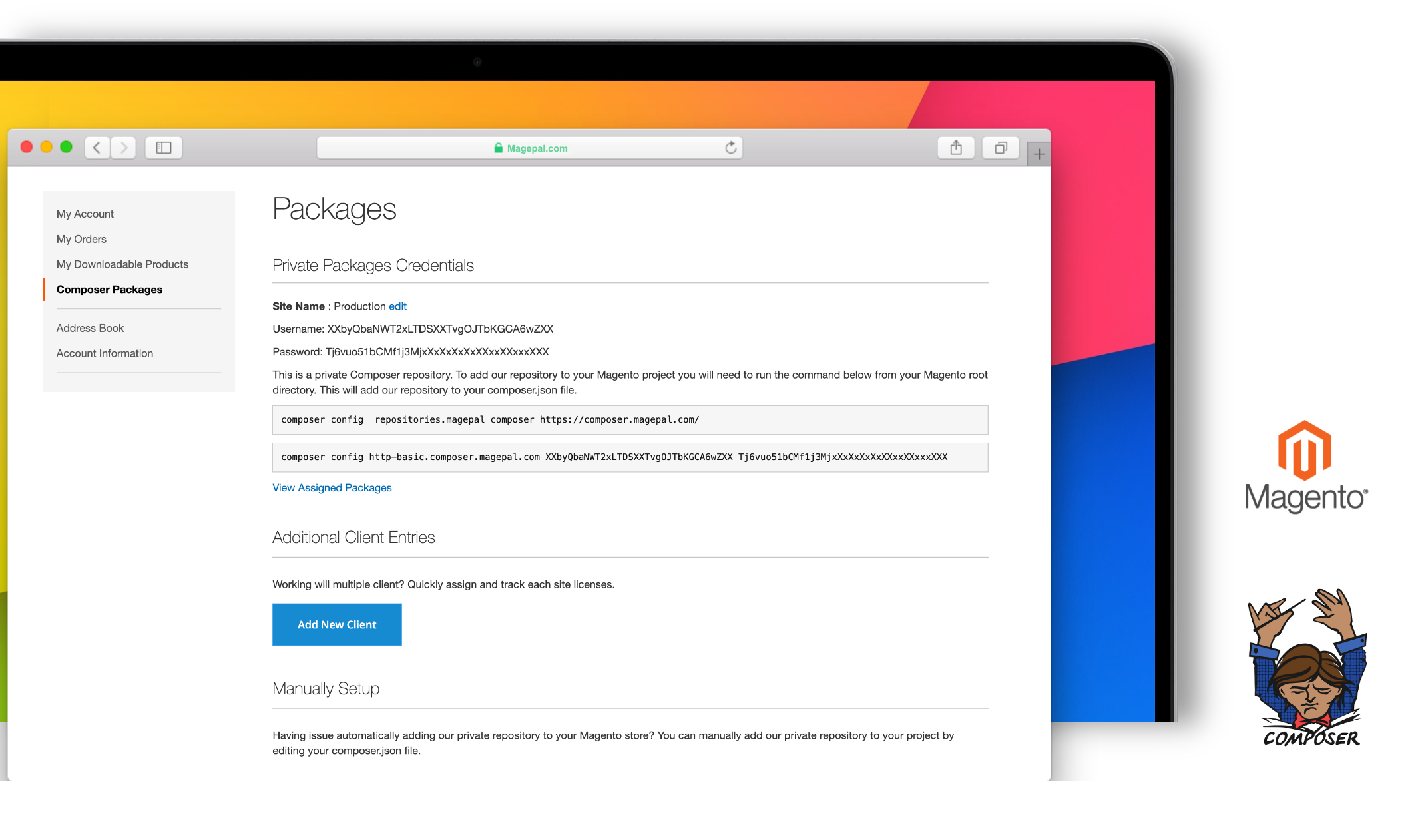
Our extension allows you to compress your HTML source by removing all unneeded whitespaces.